Group your layers to get organized
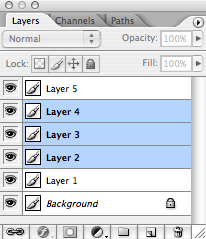
When I work in Photoshop I quickly end up having dozens of layers. It's good to keep every possible thing on it's on layer, but at the same time it becomes increasingly difficult to navigate them. Thankfully Photoshop allows us to group our layers into layer folders.
The quickest way to get organized is to just select all the layers that belong to each other and simply drag them into the folder icon on the bottom of the layer palette. This operation will create a new folder and places all the layers into it. Next, name the folder, so you know what it contains.
In my normal workflow I keep adding new layers for every element of my layout and when I feel a certain object with it's all layers is complete, I just group them into a folder and get them out of the way. If the number of such folders becomes big, you can further simplify your document by either coloring the folders to get a better overview or grouping the folders themselves into higher level folders. I think Photoshop CS2 has an unlimited depth of folders. Of course the deeper you go the more clicking you need to do if you want to expand the structure.
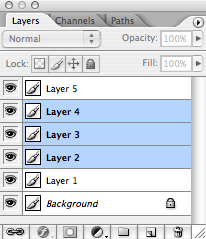
When I work in Photoshop I quickly end up having dozens of layers. It's good to keep every possible thing on it's on layer, but at the same time it becomes increasingly difficult to navigate them. Thankfully Photoshop allows us to group our layers into layer folders.
The quickest way to get organized is to just select all the layers that belong to each other and simply drag them into the folder icon on the bottom of the layer palette. This operation will create a new folder and places all the layers into it. Next, name the folder, so you know what it contains.
In my normal workflow I keep adding new layers for every element of my layout and when I feel a certain object with it's all layers is complete, I just group them into a folder and get them out of the way. If the number of such folders becomes big, you can further simplify your document by either coloring the folders to get a better overview or grouping the folders themselves into higher level folders. I think Photoshop CS2 has an unlimited depth of folders. Of course the deeper you go the more clicking you need to do if you want to expand the structure.
0 Responses
Post a Comment
Subscribe to:
Post Comments (Atom)